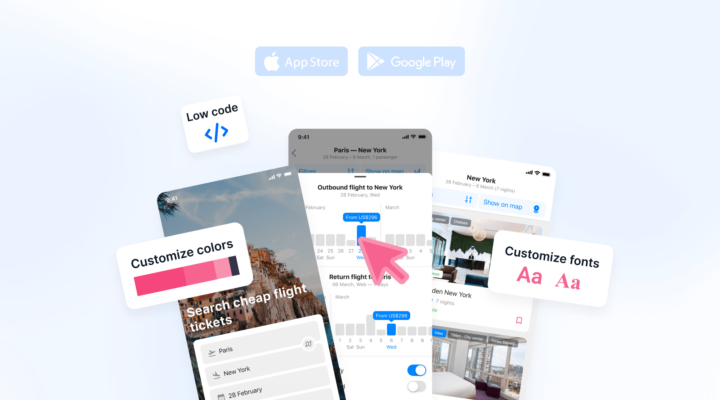If you have a travel blog on Instagram, you can start to monetize it immediately. You don’t have to wait for, for example, promotions. With the Travelpayouts partnership platform, you can promote over 100 travel brands, including well-known names, such as Booking.com, TripAdvisor, Kiwi.com, and more.
It’s very simple. Sign up for Travelpayouts, join travel affiliate programs, copy partner links, and post them on your page. For example, in stories, in bio, or in Taplink. For each sale made via your link, you’ll receive a reward.
Join the Travelpayouts Partnership Platform
Access exclusive tools and the best travel partner programs, including flights, hotels, car rental, insurance, tours and activities, all in one place.
Join TodayAbout the Instagram Explore Page
The Explore page is a space where users head to discover content from accounts they don’t follow. It is a collection of photos, videos, Reels, and Stories selected by the Instagram algorithm based on users’ behavior on the app. What accounts do they follow, what kind of posts they like and comment on, what Stories, Reels and IGTV videos watch. So, each Explore page is a unique selection of content tailored to the user’s interests. At the top of the page, users can look for accounts, hashtags and places.
Where is the Explore page on Instagram? On mobile, you can find it by clicking the magnifying glass icon in the lower menu, between the Home and Reels tabs.
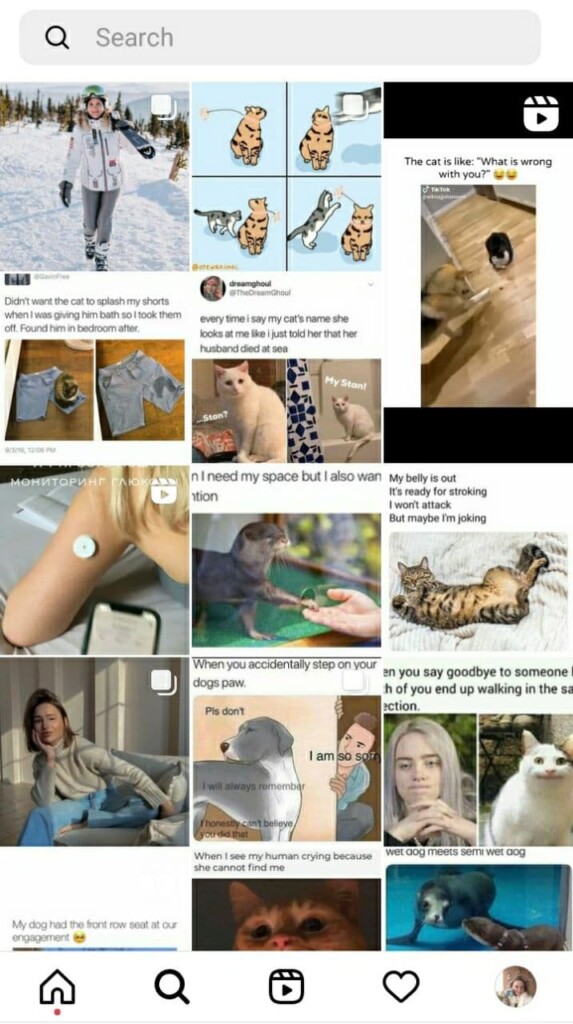
On the desktop, click the compass icon on the top menu.
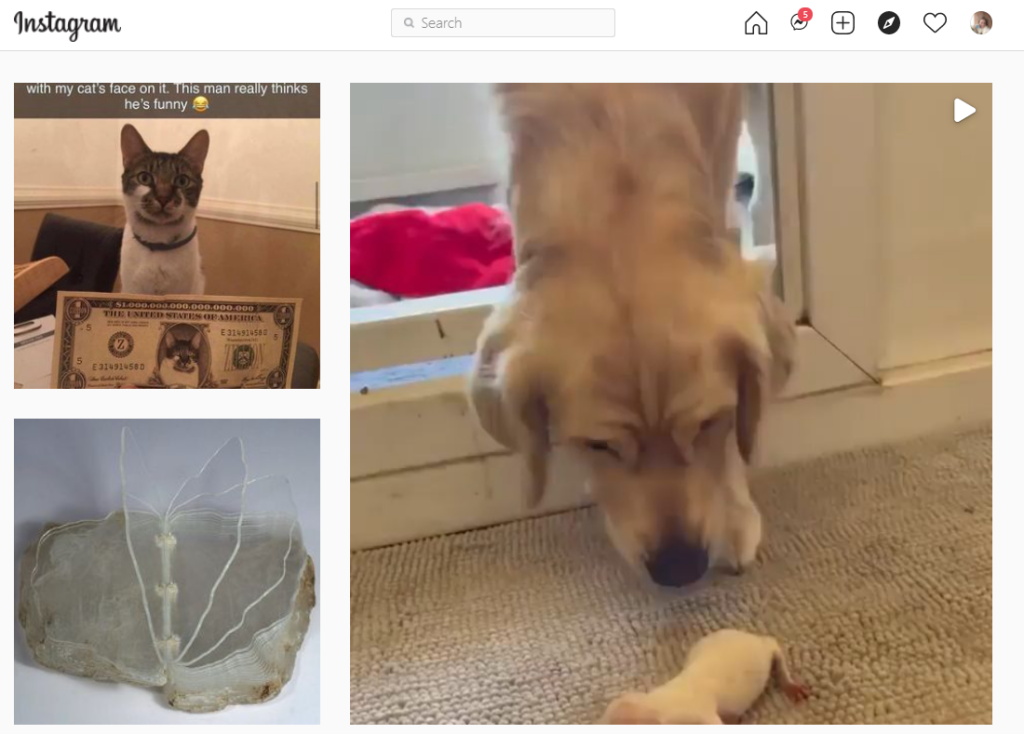
How Does the Instagram Explore Page Work?
The Explore page is unique for every user as Instagram’s algorithm personalizes the content. While in their own feed users see posts from accounts they follow, the Explore page offers a range from similar accounts which are yet to discover. This selection is based on:
- What accounts the user follows
- What type of posts the user often interacts with
- Posts with high engagement
As a whole, Instagram’s algorithm is working behind the scenes to pick up content that it thinks you’ll find interesting. This feature is especially beneficial for brands, which can therefore reach more users and build new connections.
For some businesses, it becomes very tempting to game the algorithm and, for example, purchase followers or engagement. While this can present short-term gain, in the end, it isn’t likely to pay off or may even scare your real followers away. What’s more, the machine learning that the algorithm uses adapts to new patterns in data and can identify such fraudulent activity and take action.
So, how exactly does the algorithm prioritize some posts over others? According to some research, here are a few triggers that influence what appears on the Instagram Explore feed:
- Follows and likes. This is the most potent trigger for the algorithm. Based on user’s likes and follows, it will serve similar posts on the Instagram discover page.
- Video content. In general, videos get more attention than static images, while great photos may outweigh videos every now and then.
- Attractive stories. Stories with elements like GIFs or stickers and not too much text can also rank on the Explore page.
- Reposted content. Notably, reposts of other users’ publications can be demoted by Instagram, so you might want to think twice before reposting.
Advantages of Getting on the Explore Page
So, why strive to get on the popular page on Instagram? First and foremost, it provides a bigger reach and exposure. According to Instagram statistics, 50% of all accounts on the platform check the page every month. Here are some more benefits:
- Engagement splash on the post that got featured on the Explore page
- Exposure to a highly targeted audience who are likely to have an interest in your brand
- Increase in brand awareness, as showing up on the Explore page will allow more potential clients to discover your brand
- A surge of followers who decided to explore your page besides the post that they found on the Explore page
- Higher conversion and sales with proper calls-to-action
15 Proven Ways to Get on the Explore Page
Getting to the Explore page exposes you to a larger audience and increases potential customers’ chances of getting discovered. And the best thing is that it won’t cost you anything! Here are 15 tips and tricks to appear on the Explore page.
1. Understand Your Audience
Before you land more followers and generate conversions, make sure to study your current audience. Analyze their demographics and interests. This will allow you to find more users interested in your content and see what kind of posts they like to interact with. Go to Instagram Insights and try to find out who these people are.
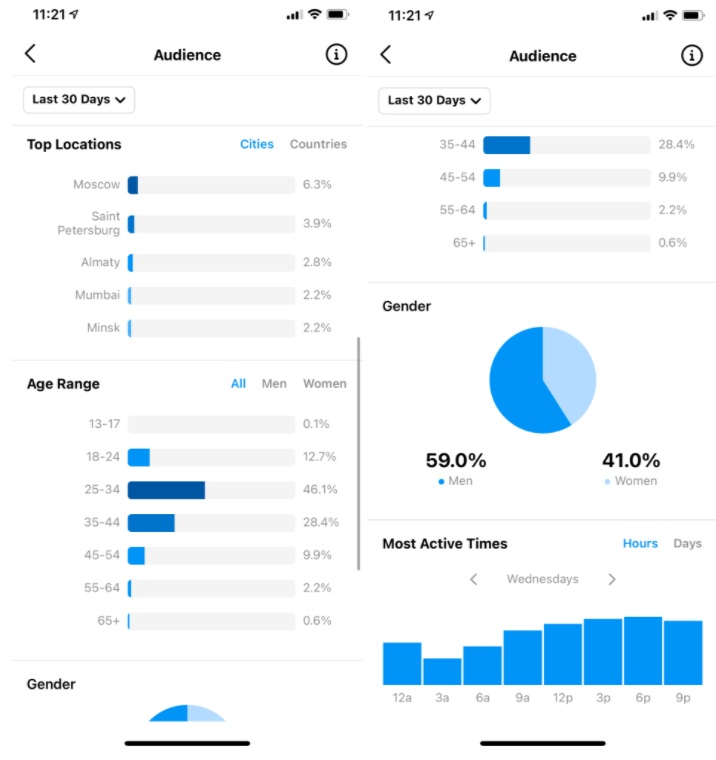
Then, try to dig into their behavior online and see:
- What type of posts does the audience like the most?
- Do these posts have captions? If they do, what kind of captions are there?
- What tone resonates most with users?
2. Post at the Best Times
For the algorithm, the timeliness of publications is vital. Recent posts are more likely to appear on the Explore page, so getting engagement on your post right after its publication is step one.
First, take a look at your analytics in Instagram Insights. There, you can see when your followers are online and adjust your posting to their most active times. High engagement, especially promptly after the post has been published, will signal to the algorithm that your content is worth sharing with more people.
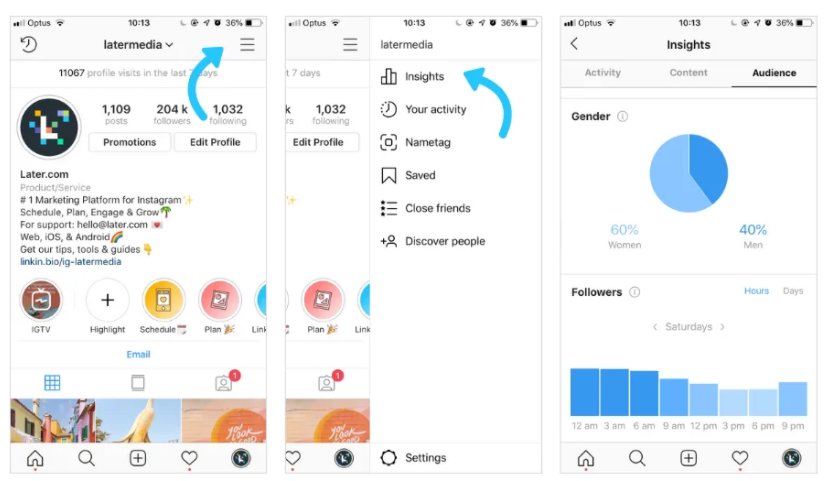
Second, take advantage of the industry research and use this information when scheduling your posts. This will help get your post before more eyes and improve engagement.
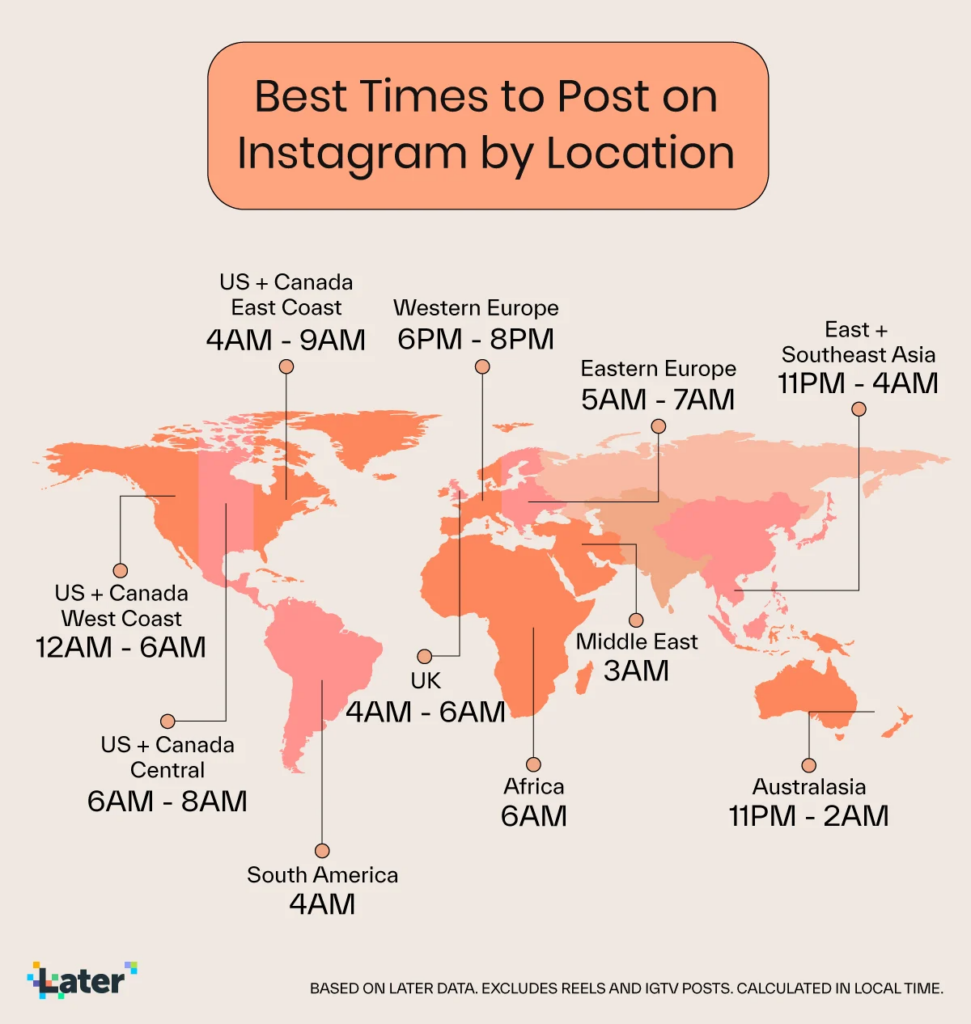
What’s more, if you figure out when your followers are online, there are high chances that other users with similar interests will also be online. So, your posts will be more likely to get engagement if they end up on the Explore page.
3. Post Engaging Content
Apply your research to your content strategy and create more posts that the audience will appreciate. Videos are one type of content that can generate great engagement, and they are often given more space in the Explore feed. However, static images can be engaging too, especially if they are high-quality, relevant and authentic. Compelling captions can hold the audience’s attention for longer, whether telling a story or sharing a discount.
How do you know if your content generated enough engagement? Naturally, this is reflected in likes and comments but remember that shares and saves are just as indicative.
4. Stay on Topic
To generate engagement and encourage users to come back, staying on a topic through your publications is essential. Such consistency is a positive sign for the algorithm to introduce you to the target audience. On the other hand, if you post about travel today, fitness tomorrow, and politics the day after, there is zero chance you will appear on the Explore page.
So, please look at your account from the user’s perspective and check whether it’s easy for them to tell what your topic is. Analyze your bio, visuals, captions, hashtags, and other details.
5. Use All Content Formats
Users perceive various content formats differently, so it’s important to diversify your publications and keep track of what your audience likes the most. But even more importantly, Instagram prioritizes some types of content, such as Reels or IGTV videos, so you can increase your chances of getting to the Explore page.
For example, Reels is the central tab in the Instagram mobile app, demonstrating its importance to the platform. If you get featured in the Reels tab, you’ll likely show up in the Explore tab as well.
IGTV videos allow you to share videos longer than 60 seconds (while feed videos can only be up to one minute), so it’s a fantastic opportunity to tell more about you and your brand. Research shows that users highly expect videos from a brand.
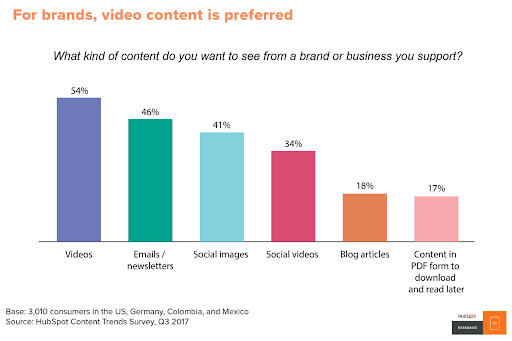
6. Engage With Users
Instagram is constantly working on enhancing its mechanisms of community building, which should be part of your marketing strategy. The more active your users are, the more likely Instagram is to recommend your page to a larger audience because engagement such as likes or comments indicate a post’s relevance.
So allow your followers to engage more with your content: share relevant posts, respond to all comments and DMs, include enticing calls-to-action, run giveaways and contests and so on. Make sure to ask your followers to turn on notifications so that they learn about your new posts early.
Another great way to boost engagement is by reposting user-generated content, encouraging more followers to be active on your account. This will prompt Instagram to share your content with audiences similar to your engaged users.
7. Use Captions
While it may seem that success on Instagram is only about sharing great visuals, captions are what can hold the audience’s attention for longer and bring out your message. Another big advantage of captions is that they help create context and, combined with the right call to action, encourage users to like, comment or share your post. In the end, the chances of your post being seen as valuable and getting on the Explore page grow with increasing engagement.
For example, @thebucketlistfamily often uses captions to share stories from along the road and give some context to the audience. This helps hold the audience’s attention and encourages them to start a conversation and also share their experience.

8. Add Relevant Tags
Instagram explore tags like hashtags, geotags and account tags give you one more opportunity to increase your exposure. On the Explore page, people can search by hashtag, location or topic, so by adding relevant tags, you can significantly extend your content’s reach. Thus, posts featuring at least one hashtag get 12.6% more engagement than content without hashtags. On Instagram, you can share up to 30 hashtags, which many influencers use. For instance, travel blogger @jamesrelfdyer adds an extensive amount of hashtags under his posts.

How can you choose relevant hashtags? To cut through the noise and get more eyes on your content, make sure to analyze your current followers and see what hashtags they search for and use. An accurate way is to check on your competitors and niche leaders—see what tags they use, how many, and so on. Tools like BrandMentions or Shout can help capture data.
If your post is a joint project with other brands, influencers or experts, make sure to add account tags for all participants. This will increase your exposure and help with networking.
Location tags are powerful because they help more users discover your content, especially to increase your local audience.
A great temptation might be to add as many popular tags as possible. However, it’s better to be selective about hashtags. Too many of them may look spammy, while too general tags aren’t likely to attract your target audience. And remember that you can add tags to your Stories as well to boost their exposure!
9. Tag Products and Brands
Tagging a brand shows Instagram that there is a relationship between your account and them. So, next time you work with a brand, make sure to tag it in the post! The algorithm might then introduce you to this brand’s followers and other people who might be interested. The same goes for products – using shoppable tags will allow you to appear on the Explore page, while users will check and even buy products right on the app.
10. Run Contests and Giveaways
Contests and giveaways are a great way to boost engagement. People like freebies, and by offering your product, a discount, or a free trial, you can generate some buzz on your Instagram page in a short period. For example, you can ask users to like or comment on your post, tag a friend, or follow your account. Here is an example of a giveaway:

11. Analyze Your Best-Performing Posts
Naturally, there are many ways of enhancing your performance on Instagram, but you can only find out what works for you in practice. If you’ve been running your account for a while, make sure to check your analytics and see what’s already resonating with your followers. For example, your audience might especially like carousel posts or get inspired to comment by extended captions. You can see whether your posts have already been featured on the Explore page by tapping the View Insights button below the post. Then, swipe up to check where impressions for the post have come from. Chances are, your content might have already been featured on the Explore page.
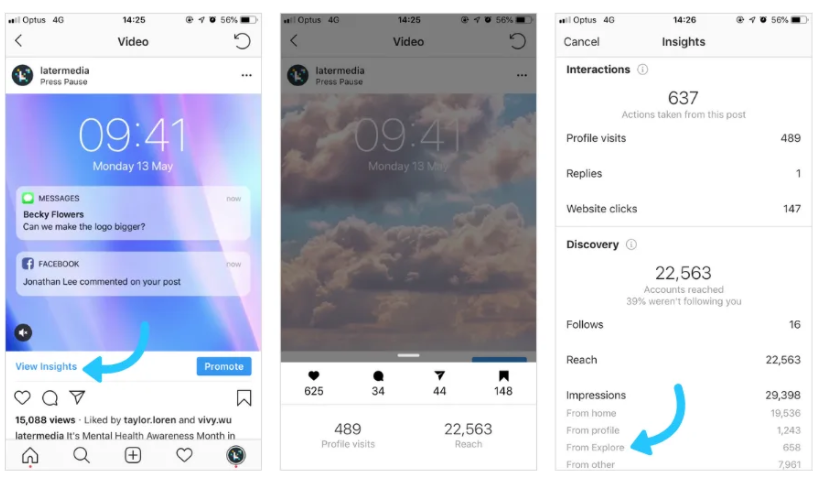
12. Check Posts From Your Explore Page
Analyzing your analytics is great, but checking up on the posts from your Explore page can help just as much. You can dive into the content presented on the page and note techniques that you can replicate, such as what hashtags and in what amount are used, whether there are any captions, etc. You can delve deeper and look at profiles who got featured on the page.
13. Launch Ads in Explore
If you are willing to put in some money to increase exposure, consider running ads on the Explore page. They allow marketers to reach larger audiences and become part of what’s trending in the community. While these ads won’t place you directly on the Explore page, your post will appear between photos and videos when the user clicks a post in the feed.
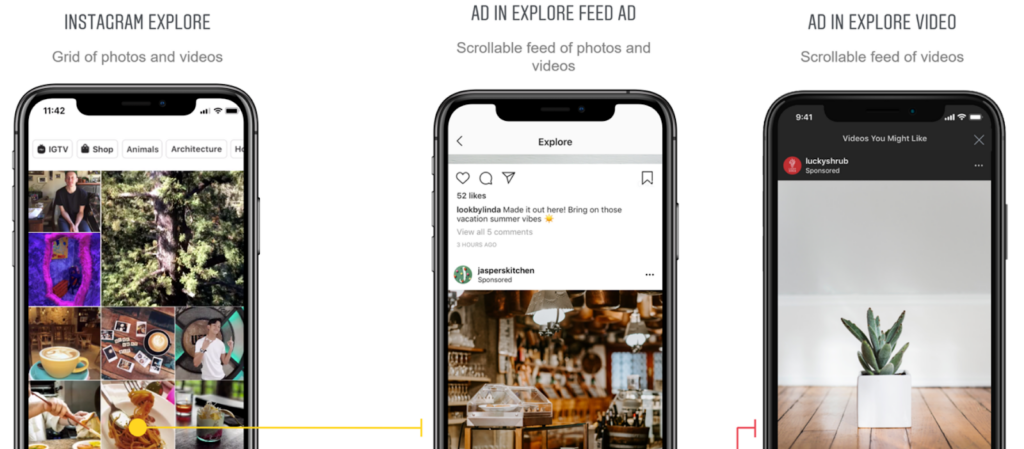
14. Use Calls to Action
To achieve high engagement, you can use relevant calls to action. They come in different forms:
- Ask questions in your captions and encourage users to respond in the comments. This is one of the easiest ways to start a conversation with your audience. Are you posting a photo of a beautiful destination? Ask the audience if they’ve already been there. Sharing a video of an activity you’ve tried? Ask followers if they have the same experience.
- Ask users to vote in the comments. For example, share several photos in the carousel post and ask users to vote on their favorite. You won’t only get comments, but also have followers spend more time on your page and improve performance indicators.
- Encourage users to check your bio link. While Instagram doesn’t allow you to share links in captions, you can easily direct users to your bio and share a link there. For example, this can be a link to your website, the advertiser’s page, etc.
- Invite people to watch your stories. The opposite is also true—direct your stories’ viewers to your posts! Users who check your post might not be watching your Stories, so you can let them know that you’re sharing valuable content in Stories.
How can you create a great call to action? Make sure to use action words and tell followers what exactly you need them to do. For example, “click the link,” “book now,” or “leave a comment below,” to name a few. Give them a “why” and provide an incentive for users to do what you want, like explaining what they’ll get after clicking a link or why they should book now. Finally, be sure to test out different CTAs and find which ones give the best conversion.
15. Network With Influencers
Networking is an excellent cross-promotion as it allows both marketers to increase their reach from each other’s audiences. Enhanced engagement will boost your chances of getting on the Explore page.
So, how can you find networking opportunities? Ideally, you need a few bloggers whose content correlates to yours, and then you have higher chances of appealing to their audiences. Partnering with influencers who work in slightly different niches can be just as effective. For example, start by exploring other blogs and social media pages in the niche and commenting on them.
How Brands Can Get on the Instagram Explore Page
Whether you are an aspiring blogger or have thousands of followers, getting featured on the Explore page can benefit anyone. Including these tips and tricks into your content plan will help boost engagement and attract more followers. And once you start seeing new followers coming in, make sure to use this opportunity to convert leads and build a loyal following.