Why Ebooks Are So Popular Today
An ebook is an abbreviation for “electronic book,” which can be opened on a computer or any other electronic device. The content is normally divided into pages, just like with an ordinary book, and it can be presented in different formats, the most popular of which is PDF.
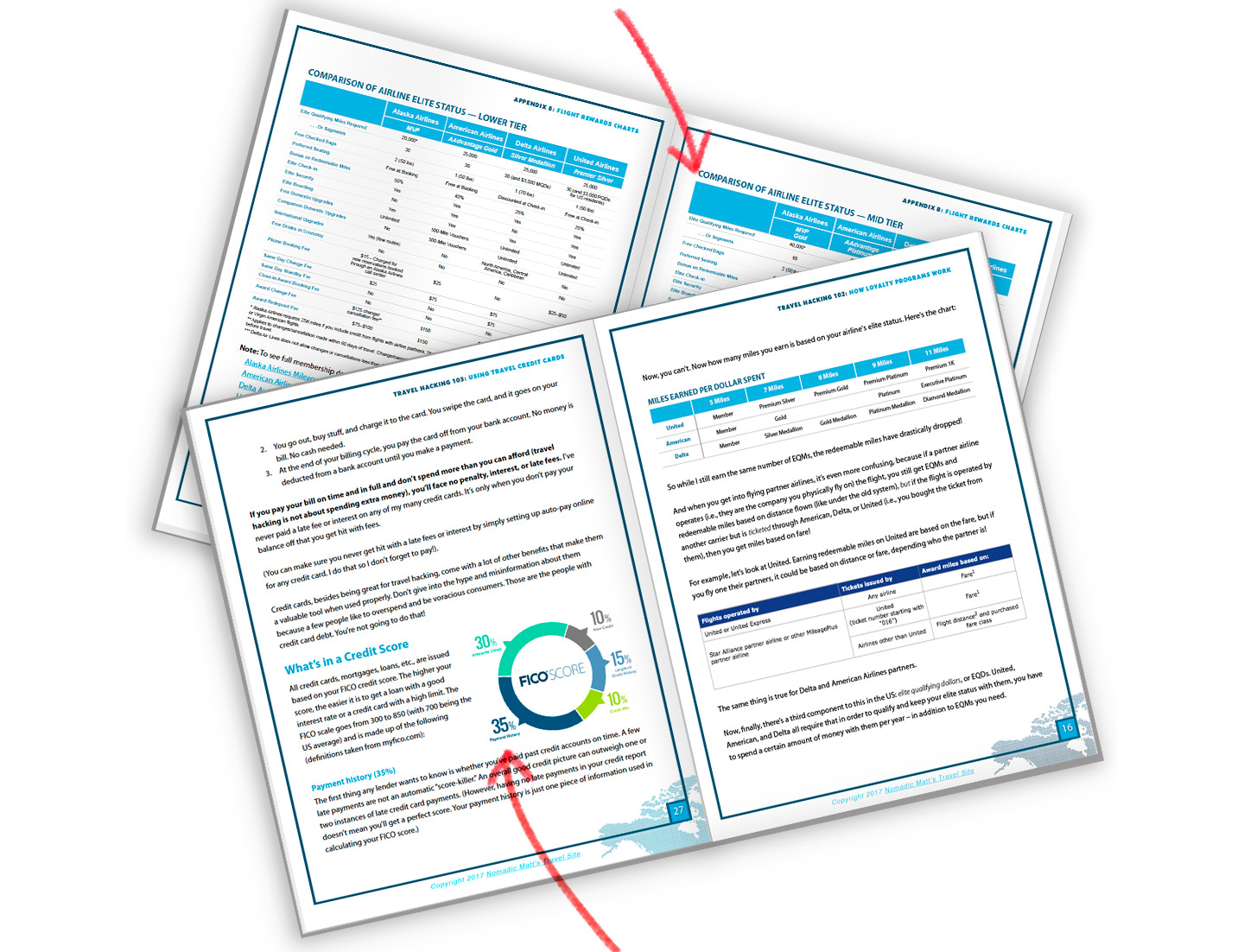
Ebooks can be about anything, and they are easier to write, publish and distribute. Why are ebooks popular with readers?
- Ebooks don’t occupy much space. Just bring your device and download as many ebooks as you want. In terms of memory, an ebook takes just up to a few MB which is definitely less than a video or even an image.
- You can purchase or download an ebook anywhere anytime, no need to go to a bookstore. There are special platforms offering a wide selection of ebooks, like Amazon Kindle and more.
- To improve the reading experience, many devices provide bookmark options and other features like highlighting a sentence or copying a quote you like to save for later. Thus, you can always access important parts of the text with a couple of clicks.
- Before making a purchase, you can normally read an introduction or even a free chapter. Readers can now understand whether they are interested in this particular book and will save time and money if not.
- The year 2018 saw ebook sales taking one-fourth of the total book sales worldwide. Doesn’t it sound like a lucrative segment?
- The electronic format allows for placing backlinks to your blog and promoting it in the meantime.
- Finally, ebooks are much cheaper than hardcopy books for both publishers and customers. For the same reason, they present low risks and have low entry costs. Ebooks are also more ecological, as no paper is used for their production.
In the picture below, you can see some fascinating statistics on the growing popularity of ebooks around the world.
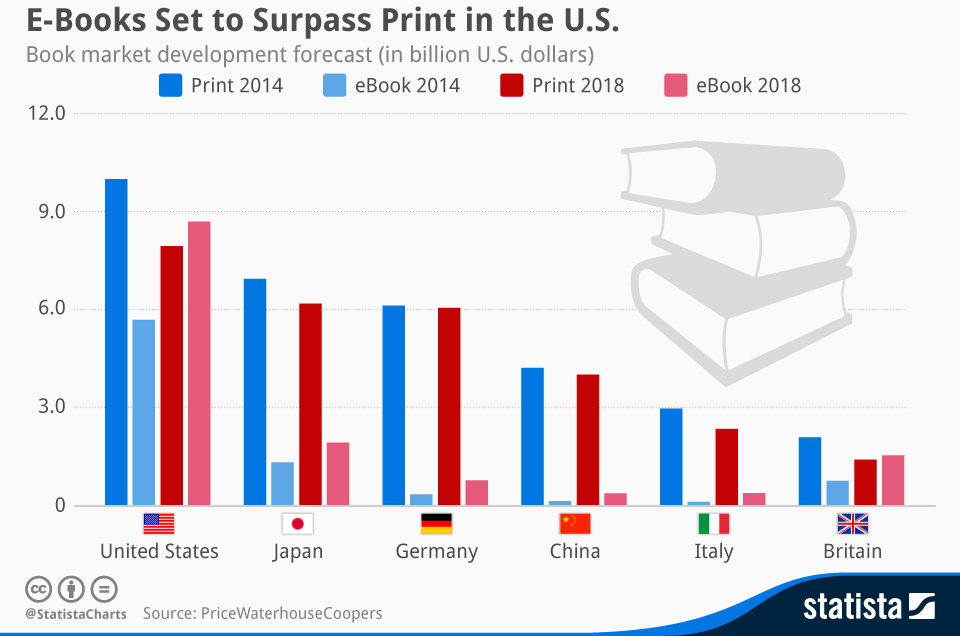
What if I Am Not an Experienced Writer
An idea that being a writer is hard stops many people from trying. However, to create an ebook free online, you don’t need to be an extraordinary writer, having a relevant experience might be enough. For instance, you can give professional advice, share memories from an exotic trip or make a how-to guide. Naturally, writing skills are important to produce decent content, but you needn’t worry about not having long-standing expertise.
How to Write an Ebook From Scratch
Below, you’ll learn about the book creation process, including how to choose the right topic, write an easy-to-read text and design an ebook. At first, the whole idea of making a book from scratch might be overwhelming, but if you divide the work into stages, it might turn out to be easy and fascinating.
Pick a Topic
Choosing an interesting and engaging topic is a crucial step because no matter how well-structured the text is, nobody will read it if it’s not relevant. To get it done right, consider the following recommendations.
- Reach out to your target audience
One way to get to know what your readers are interested in is to ask them directly. To do so, consider sending out questionnaires and promotional emails. The trick is to incentivize people, and offering a free copy of your book or some kind of pre-registration in return might be a good motivation for them to help you find the most popular subject.
- Take advantage of your high-performing content
If you already have a blog, try to figure out what content has the biggest amount of traffic (apart from landing pages) and the longest amount of time readers spend on the page. These factors will point to the materials with real value for your audience. Today, people tend to skim more than actually read, and if someone spends a great deal of time on your website, it means that the information is helpful and important.
- Analyze competitors
This is a great way to understand what topics interest people. You can take many insights out of researching your competitors. Most likely, the authors of successful work have put a lot of effort into analyzing the market. Use their ebook samples to see what catches the audience. To begin, analyze your top 7-10 competitors. What kind of topics do they write about, how do they deliver information, what kind of design and book format do they use. Also, is it the result of the author’s growing popularity or is this book just successful? Consider using SEO tools to get traffic statistics and find high-traffic pages.
- See what people are talking about
It is much easier to find what people are talking about than getting feedback directly from them. Take advantage of multiple forums such as Quora, Reddit and more to find topics that engage the audience. You can analyze the topics that have been performing well or start a thread yourself and ask for an opinion.
- Use a blog topic generator
Why don’t you save yourself a great deal of time and try out one of these popular blog idea generators. Basically, you just type in your keywords and let the tool do all the work. As a result, you’ll have dozens of options for your ebook topic. Some results come in handy, while others might not be that helpful. For example, in the picture below, you can see an example of the topic ideas generated by Portent’s Content Idea Generator.
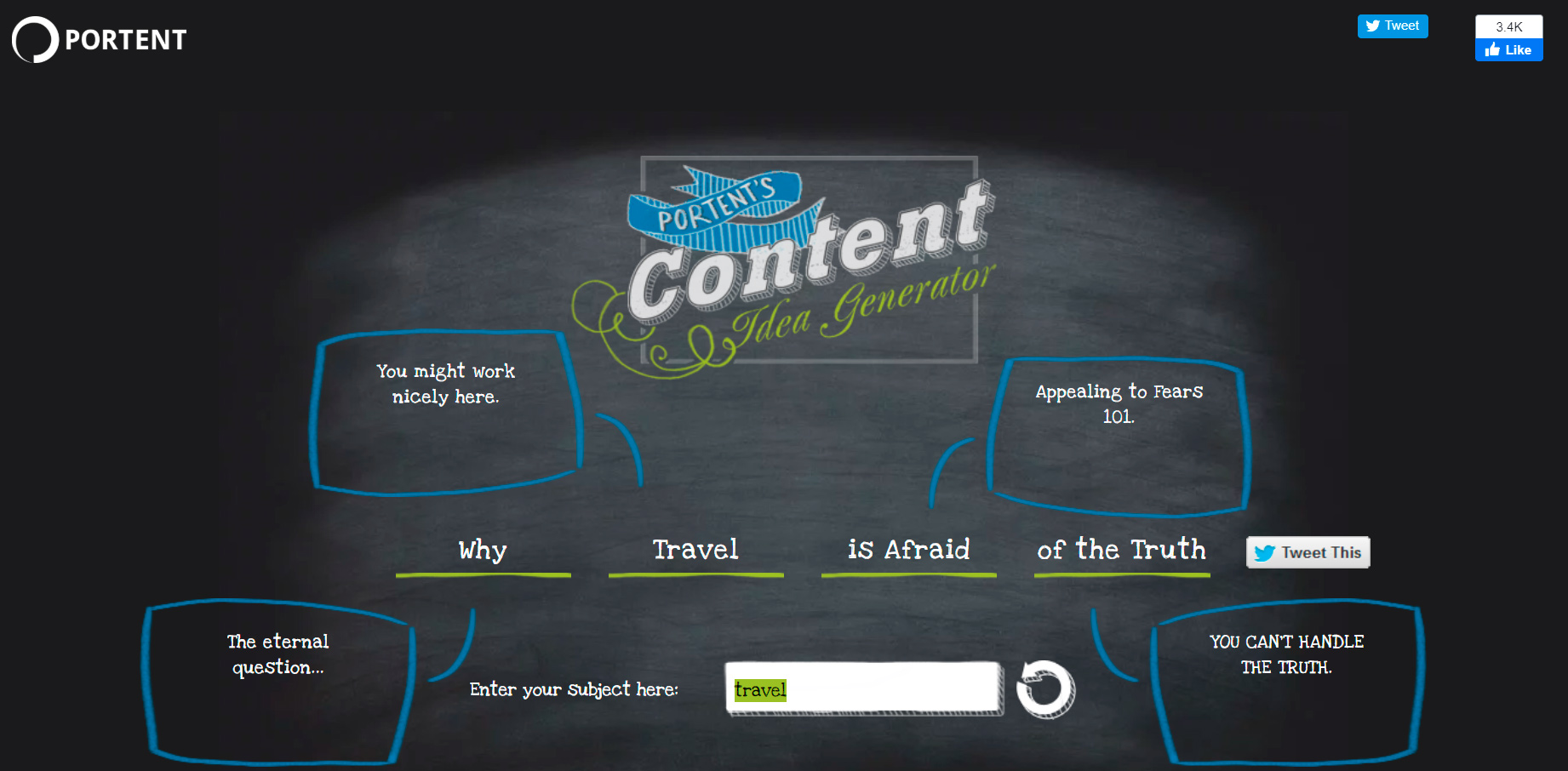
Naturally, you don’t have to use the outcome, take it as an inspiration! Thus, you’ll have many potential topics within a few seconds and work on whichever one you like.
Write an Introduction
For every book, an introduction is crucial to draw the reader’s attention and give context. Contrary to the common belief, your introduction doesn’t have to be long.
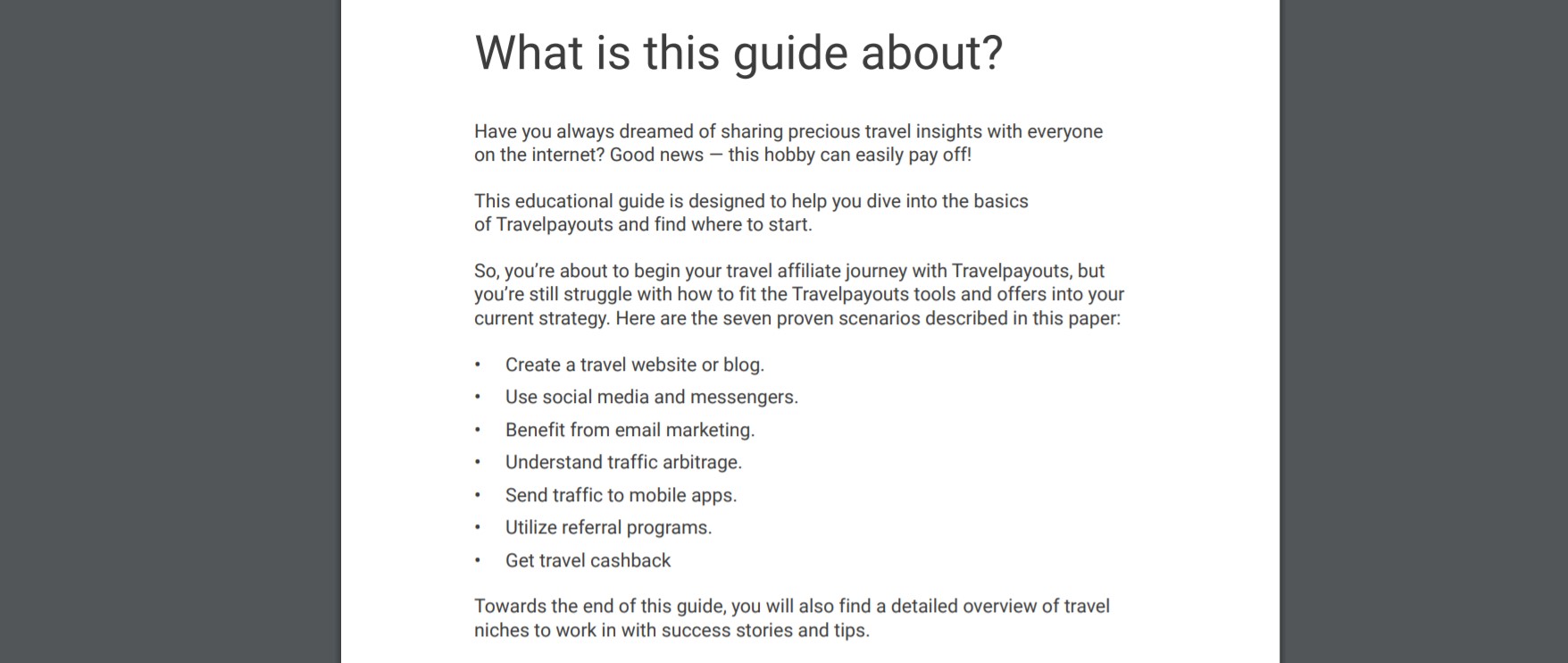
Use the exact amount of words necessary to explain what is presented in the book and how it might be interesting for your reader. One of the tips to captivate people is to start with empathy, which is to show that you share their feelings about the topic, tell a joke or an interesting fact.
After grabbing the attention, it’s time to explain the purpose of your book. What problem does it address? It might not be obvious from the book title, but it’s better to clarify it in the introduction.
Finally, set expectations by telling how you address a specific problem, and why your research is valuable. As for when to write an introduction? At the beginning or in the end. Many authors prefer to do it after the book has been written because they then have the whole picture.
Work Efficiently
Time is money if you are a freelancer. Even though writing a book seems like a hard job, it is still possible to appropriately allocate time and deliver your new ebook in the shortest term. Here are some techniques on how to work efficiently as a writer.
- Make a clear plan. Writing an ebook is a big job, but you can avoid unnecessary time loss by making an outline. Take the topic of your book and try to break it down into chapters with a smooth transition between each one of them so the text looks logical and coherent.
- Create deadlines. Think of how much time you might need to write each chapter and set an approximate date of when you should deliver it. Then, calculate how much time you need to write every day to meet the deadline. It is always better to work a few hours (or even one) every day rather than to leave all the workload for later.
- Prepare a draft. Blank pages are what makes authors postpone writing. If you come up with a draft, as ugly as it might look at first, then you’ll have something to work on. Just put your ideas into words without editing them alongside.
- Get rid of distractions. It includes social media, messengers and so on. A good idea is to set an alarm clock and dedicate some time to writing. Also, it normally takes ten to fifteen minutes to be able to focus and dive into the work process, so getting distracted multiple times along the way will reduce your level of concentration.
Deliver Easy-To-Read Content
It’s hard to read a poorly structured text with no visuals, even if it contains very useful information. Take advantage of the formatting tips below and help readers enjoy your ebook to the fullest:
- Break down the whole book into chapters. Whether it’s a fiction or a how-to guide, well-structured content will help readers navigate within the book.
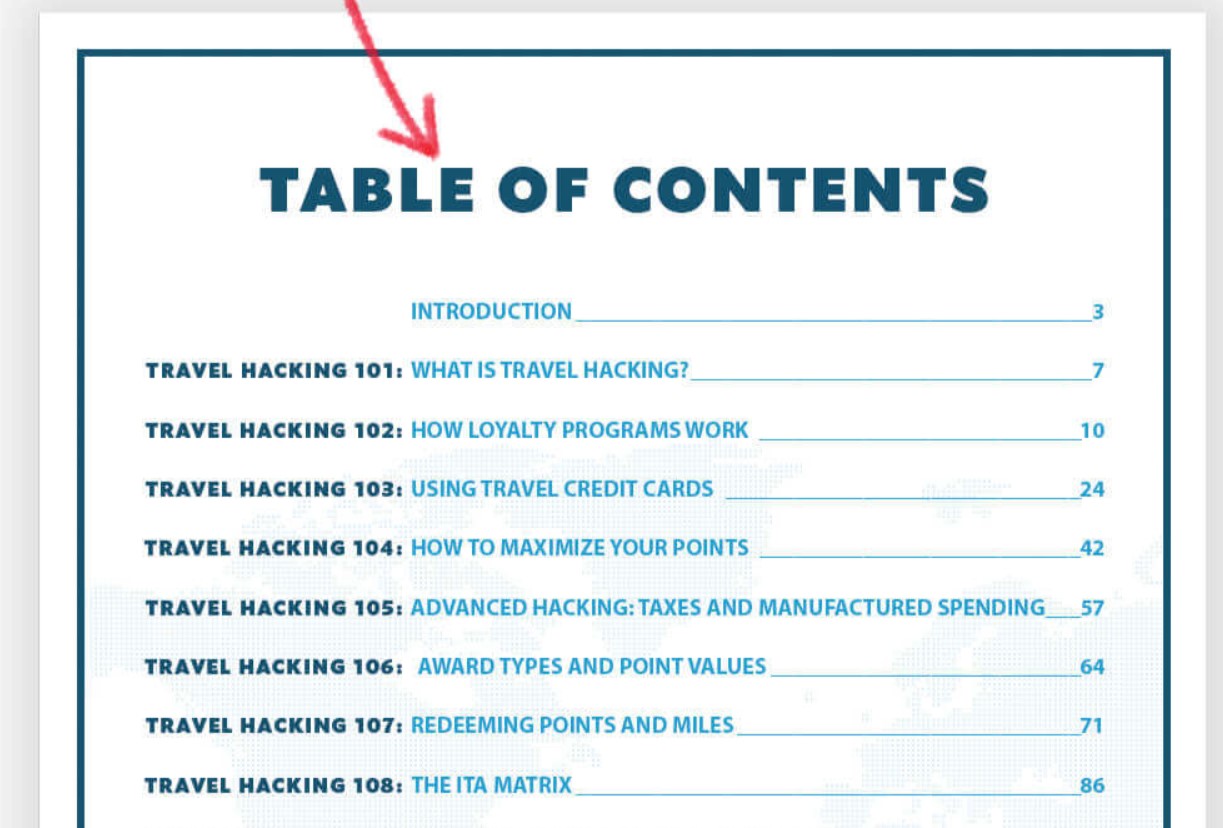
- Use the same structure for each chapter. For example, if you write a travel guide, present every destination in the same way: accommodations, transportation, sights and more.
- Divide the text into paragraphs and use bulleted lists.
- Make use of bold text and italics, and consider adding quotes or underlining crucial points.
Choose a Book Cover
Delivering a text is only half the battle. To sell it as a product, you’ll need to make use of visuals and create an attractive cover.
There are many dedicated platforms where you can pick a template and work on the visuals, for example, Canva provides thousands of templates for different kinds of content, including ebooks. To procees with a book cover, select the necessary design type, choose the layout, upload images and fix the text. Below, you can see a few book cover ideas from Canva.
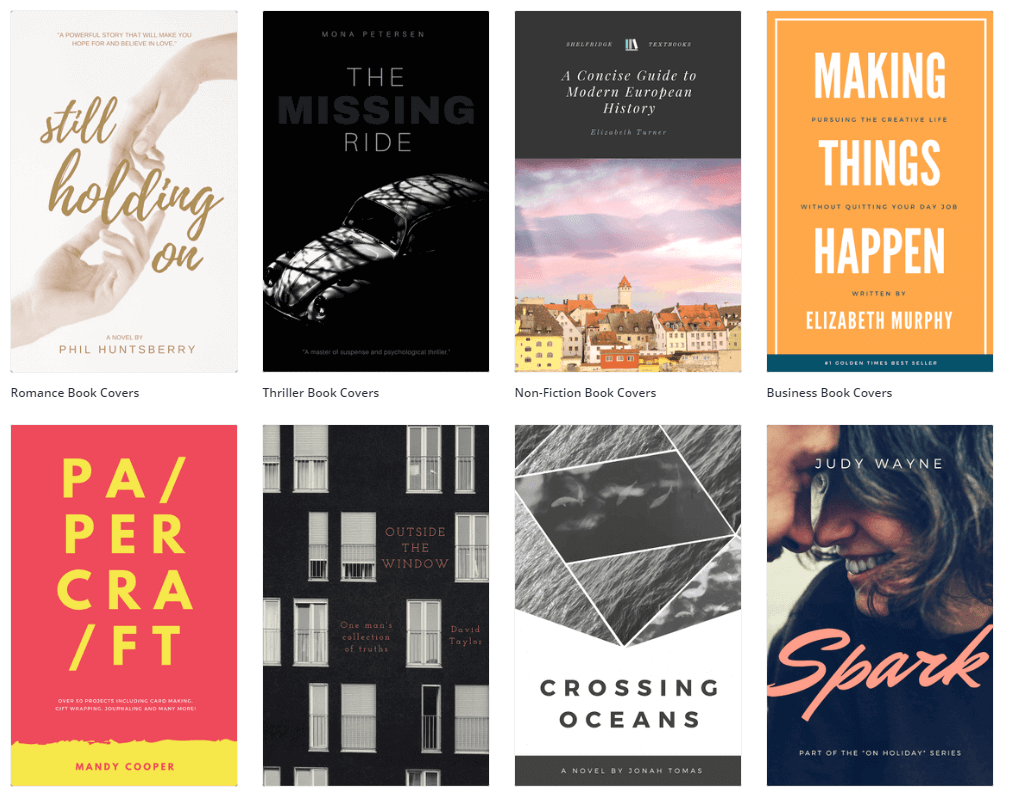
Pick a Design
There are many online services offering ebook templates, one example is Blurb, offering both fixed or reflowable layouts. Fixed design doesn’t change no matter what type of screen displays the ebook, while reflowable templates adjust according to your device.
Some platforms provide the whole layout pack with a book cover included, if you don’t want to write an ebook template yourself. For example, Elegant Themes offers a free ebook layout package:
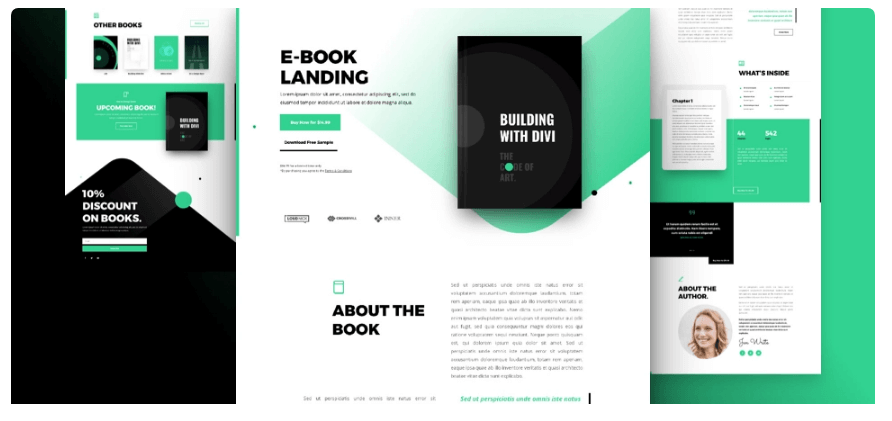
However, a book cover and layout is not everything. Follow our tips to deliver your ebook in the most appealing way!
- Make use of one of the ebook interactive creators. This software is tailored to design ebooks in EPUB format. Some of the examples are Kotobee Author (you can download it for Windows or Mac), iBooks Author (cut out for iPad, iPhone and Mac), Inkling, Atavist and more.
- Consider choosing colors that will correspond to your brand color scheme. It will enhance the brand and product recognition. For example, the design of the book “How to generate viral blog traffic” matches the website coloring. Light blue, yellow, white and black are all part of the Tribe Loyal brand.
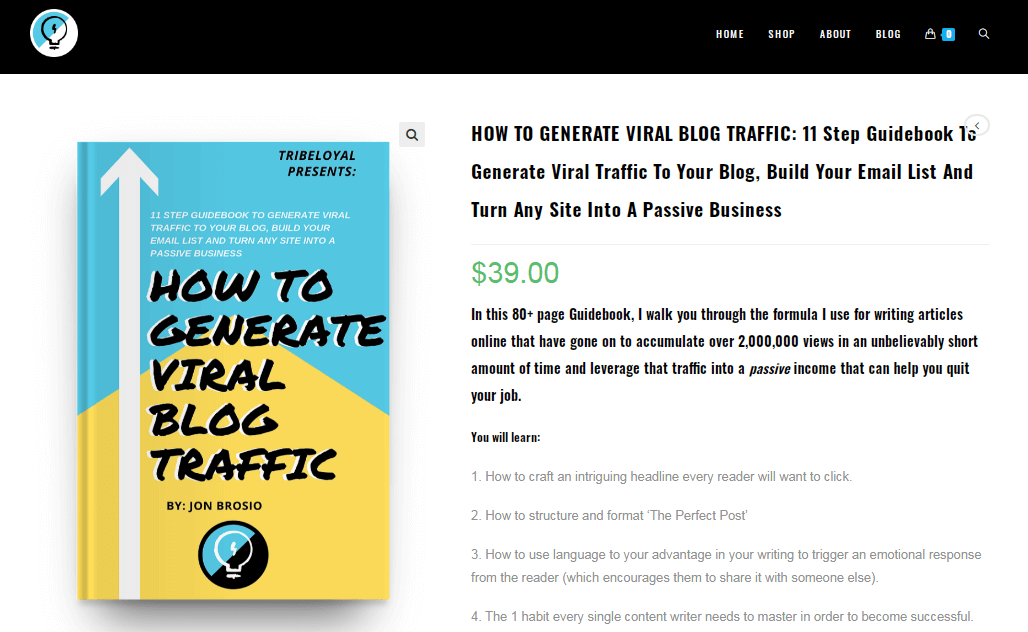
- Once the cover and layout have been chosen, it’s time to prepare visuals and optimize them because many ebook creation platforms limit media size. Normally, an image can’t exceed 5MB. To find free images for your ebook, make use of one of the free photo stocks available on the internet, like Pexels.com and more. Make your book interactive with 3D elements on the Sketchfab platform and add widgets on the Bookry. Finally, if you use InDesign, there is a special plugin called Aquafadas that helps add interactive elements to your book.
- Practice makes perfect. If you want to convey some important ideas, think of highlighting them or using a quote in a larger font to emphasize it. Thus, it will attract attention when a reader first opens the page and also be a good reminder of the book content later on.
These tips will make your book visually appealing and memorable. Once the content has been prepared, it’s time to format your book.
Formatting Your Book
There are multiple formats in which ebooks can be presented to the public, but the most popular ones are PDF, EPUB, AZW, MOBI, FB2, and DJVU.
- EPUB. It is the most commonly used ebook format, and it means “Electronic publication.” It is popular due to the flexibility of EPUB books. The text optimizes for any device and is especially good for reading on a small screen, like a smartphone.
- PDF. Such ebooks are tailored to be viewed on a computer screen. It saves the text position and images no matter what device you use.
- AZW. You are likely to use AZW format if publishing an ebook on Amazon Kindle. The format is suitable for various devices such as computers, smartphones and more. If the file is protected, it can’t be viewed by any other devices.
- MOBI. It features a high level of content protection from copying and is suitable for various devices such as computers (Mac, Windows) and smartphones. Mobi stands for Mobipocket ebook. Notably, Amazon Kindle users can leave personal comments and bookmarks, which makes the reading experience much better and easier.
- FB2. This format suits various devices and is tailored for fiction literature, as the name FictionBook 2.0 suggests.
- DJVU. It is most commonly used for research papers and manuals to protect the material from illegal copying. This format is particularly suitable for ebooks with high-resolution photos because it maintains a high quality of visuals but also compresses them 10 times better than PDF.
How to Promote Your Ebook
To find a new book, people tend to ask for recommendations on relevant blogs and forums, check their favorite authors’ latest works or even browse book covers. Many readers look particularly for ebooks.
In view of the above, let’s see in detail what are the best ways to promote your ebook so that it finds the right audience.
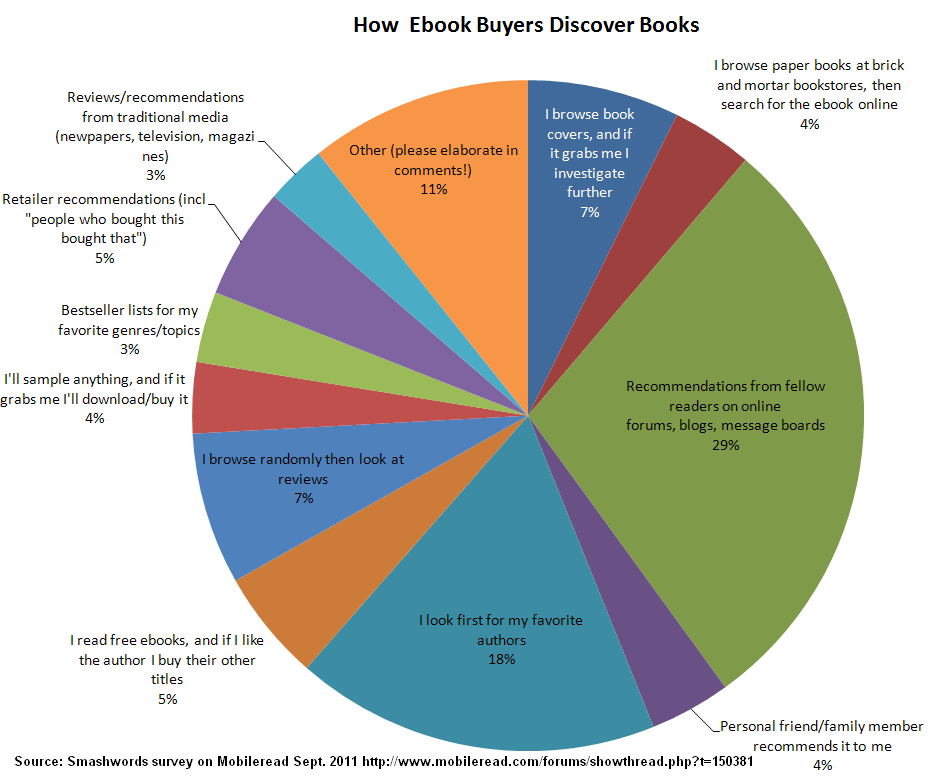
Pick the Launch Date
Do you know that there are good and bad times for making a publication? Basically, winter holidays are the best time for people to discover new books, so the segment is highly saturated, and promotion might need a lot of effort. Self-Publishing School offers the following calendar of best seasons for distributing different genres of books:
 Present Your Ebook on Your Blog
Present Your Ebook on Your Blog
If you already have a blog and dedicated audience, the easiest thing is to present your work there. In the meantime, you need to create some hype for the product. Here is what you can do:
- Give out a free copy to your most dedicated followers in exchange for reviews that they will leave on your blog or some book aggregators. People tend to read book reviews before purchase, and positive feedback could be useful for promotion.
- Write blog posts about the topic of your book. For example, if you create a guide about traveling around Asia, launch a series of articles about Asian cuisine, tips for travelers, accommodation in major Asian cities and more. Insert links to your book in these new and some old articles to generate traffic.
- Make an icon for your book and put it on the front page of your website so that new visitors can easily see it, for example, in your sidebar.
- Make a landing page for your ebook. The landing page features a brief summary of the book content, and it’s a good idea to ask your readers for emails in exchange for a free copy of your ebook. Thus, you’ll build your email list and present your book at the same time!
- Tell about your new book on social media if you use that to promote your blog.
- Send out emails to your mailing list to announce your book launch.
If you don’t have a website just yet, think of making at least a one-pager to promote your book. Readers might want to know more about your background, achievements and other works, so a website will help to build trust and connect with the audience.
Upload Your Ebook to Amazon Kindle
One of the easiest and most commonly used ways is to publish your ebook on Amazon Kindle which provides almost half of the total ebook sales authors make today. Also, it allows you to format an ebook directly on the platform. Let’s see what steps you need to take:
- Create an account on Amazon Kindle. You’ll be asked to fill in your personal information (name and address) as well as basic tax information (social security number, taxpayer identification) for managing your taxes once your ebook sales start. If you have your Amazon account, log in and create a separate profile for Kindle.
- Amazon allows publishing books as paperbacks or in digital form. Speaking of royalties, authors get 70% of each ebook and 80% of every paperback copy sold on Amazon.
- Choose the proper format: DOC, PDF, HTML or MOBI. Pick the cover and upload it to the account.
- Describe your book. Enter keywords, categories and other details of your listing.
- Upload the book and set its price. It’s recommended to research the market to set a fair price. As for royalties, you’ll have two options of 70% and 35% with different terms of delivery and sales profit. Amazon takes a small distribution fee for publishing ebooks. You’ll get royalties every two months.
- Once you’ve uploaded the book, it will take up to three days for the KDP team to prepare it for publication and place on the website.
- Then, you’ll be able to check feedback and sales statistics in your personal account. You’ll receive daily reports. It’s recommended to set up your Amazon Kindle author profile to establish better communication with readers.
Use an Ebook Aggregator
There are various aggregators that can help you reach out to the bigger audience. Basically, an ebook aggregator is a platform that accumulates various sales points and lets you manage them in one interface. Here is a list of such platforms:
- Smashwords is one of the most popular services. Even though the website design doesn’t do wonders, it has been in the business for a long time. You can register for free and get 60% to 80% royalties depending on where you sell your work.
- BookBaby is a full-fledged self-publishing platform for distribution of both ebooks and paperbacks. It offers design, editing and distribution services as well. You can also place your book on Amazon Kindle through BookBaby. To see the price, you’ll need to answer a series of questions about your book. Thus, a publication of 200 copies of your magazine or booklet, supplied in a formatted file with a cover, including its distribution and purchase of ISBN number (International Standard Book Number), will cost you about $1,000. As for the payments, you’ll receive a fixed payment of $299.
- BookTango is another great service that allows to present an ebook for free on such platforms like Amazon Kindle, IBookstore, Google Books and more. You won’t have to pay the commission on sales. BookTango generates income by offering design and formatting services.
- Lulu helps distribute ebooks to iBookstore, Lulu store and B&N’s Nook store with 90% royalties. You can create and edit an ebook on the platform, distribute it in the form of an ebook, paperback or hardcover and use advanced marketing services of Lulu.
The graph below can give you a picture of the most popular ebook stores around the world. Thus, Amazon is the most commonly used service in almost all the featured counties, and the second place goes to Apple iBooks.
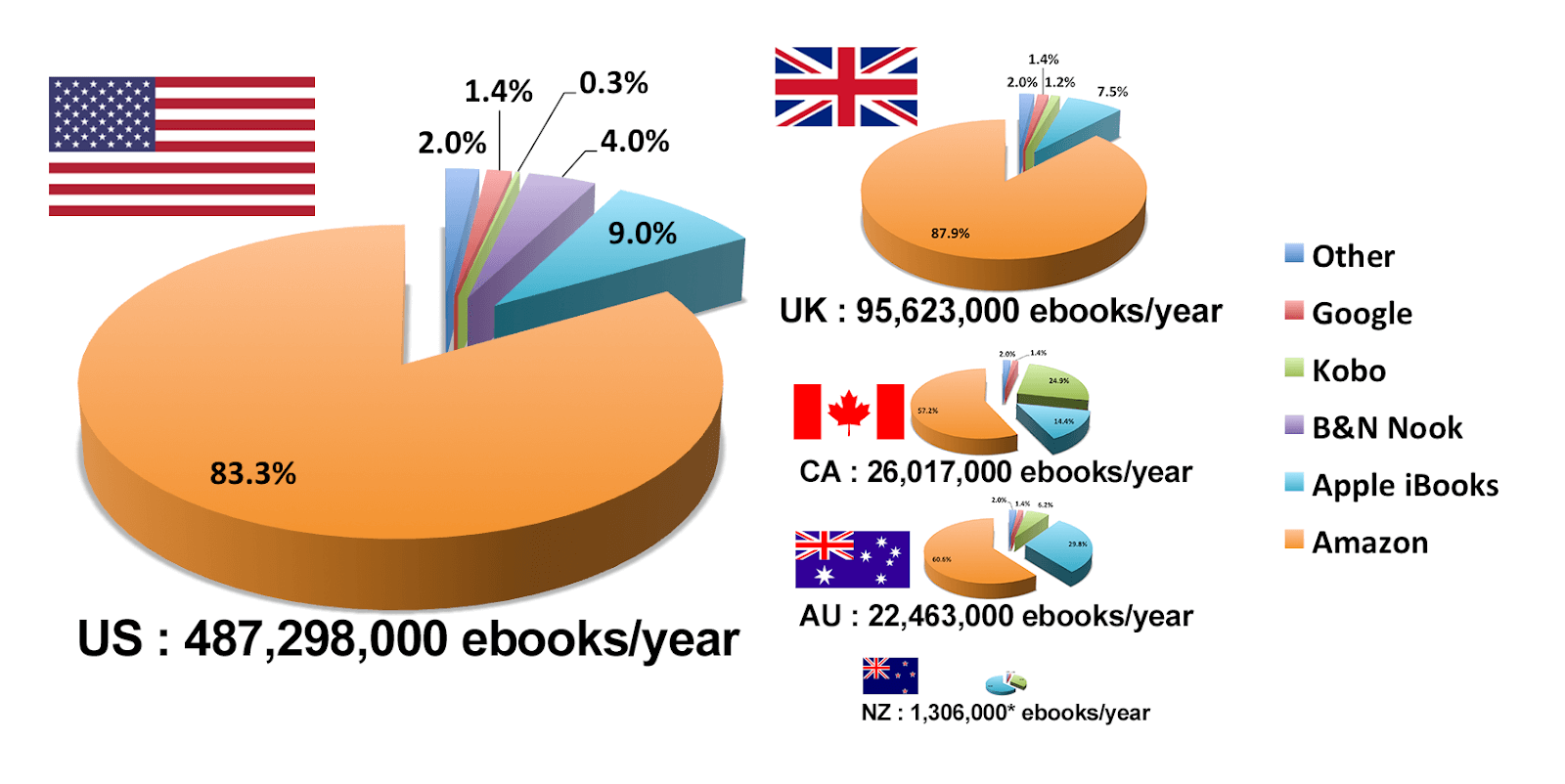
Offer a Free Copy of Your Ebook
If you plan on writing a series of books, you can give out the first one for free to present yourself as an author and drive traffic to your website.
There are many platforms to do it, for example, Ebook300. There, readers can filter their search by category and download the book they like. You’ll need to write a description for your book and place a link for where people can download it. Alternatively, you can upload your book to one or a few of these resources.
Wrapping It All Up
Today, ebooks are more than just a convenient and cheap pastime: they help save trees, reach out to a bigger audience and present a great marketing ploy.
You can share your knowledge and promote your blog at the same time, and you can do all of that by yourself. Basically, creating an ebook consists of two stages: preparing content and distributing your book later.
Fortunately, there are numerous platforms that allow you to edit your work and sell it online.




