Technical Task
A technical task has two parts: a unified part and an individual part. The unified part applies to all tasks regardless of content. As a rule, you become acquainted with it during the initial stage of cooperation. Later, this part is omitted from new tasks because it has become basic and is applied by default. The unified part includes the following:
- The reader should get exactly the information he/she came for;
- “Title” has a human appearance and contains the main keyword + a couple of thematic words from the Google Ads Keyword tool. Additionally, the search engine results page should be studied to make the “Title” unique;
- The title displayed on the site and the “Title” parameter can vary;
- The volume of articles is the same as that of competitors or more;
- Make sure your text is unique. Write straight to the point and stop beating around the bush;
- Use H2 subheadings, and if necessary H3;
- Add pictures;
- Relink to old pages;
- Use lists: numbered or marked. Long lists are not a problem.
- If possible, integrate tables and a thematic video from YouTube;
- Do not be overzealous with complex sentences;
- Monitor the size of your paragraphs.
The individual part of a technical task is formed for each article separately. This is the most painstaking part of the work. We will dwell on each point in more detail.
Answers to Questions
Search engines are not the only source of traffic. But whatever channel you use to attract visitors, these visitors should always receive from your articles what they came for. To be more precise, it is not just they “came”, but rather you “brought” them. The main task is to stick to the topic and attend to all questions.
The reader forms a preliminary opinion of what he/she learns from the article. He forms this opinion with the help of:
- Title;
- Introductory part;
- Snippet.
Snippet refers to search results and is a block of information about the document found. It is displayed in the search results page.
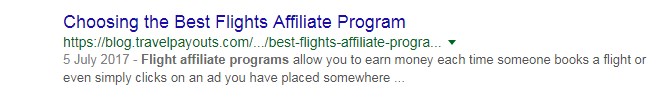
Snippet is formed based on the page. The author has a direct influence over this.
Title, Header and Subheadings
Search engines use a page title, which is displayed in the browser tab, to generate a snippet. Internal subheadings are also used for this. The formation of a “title” relate not so much to the quality of the article as to promotion success.
When creating a title, we take into account the titles of competitors and try to make a unique one. For example, from the keyword “Flight tickets London New York”, you can form the following phrase: “3 secrets, how to buy flight tickets London New York cheaper”.
The header that is physically displayed on the site:
- Can differ from a page Title;
- Can be original and not so much SEO-focused.
But it should not mislead users about what awaits them in the article.
Inside the article, the H2 subheadings, and sometimes H3 have to be used. This is also taken into account when writing a snippet. Therefore, you can and should include additional keywords that are not included in the Title. Subheadings are also necessary for logical separation of information.
Size and Uniqueness
When focusing on search traffic, one should not forget about competitors. If it is about competitive keywords, then before writing the material, study the first 5 lines of the search results page. The basic idea is to do better than the rest. Size is one of the objective criteria by which you can compare.
Do not create an article that contains a lot of irrelevant information just to make it bigger. As a rule, the search engine has already sorted out competitors before you knew it. Fairly assessed pages are placed on the top of search results pages. Focus on their average size for a single keyword or theme.
Uniqueness is important, but it is not a cornerstone of quality. In pursuit of it, the information can easily get lost.
100% uniqueness is desirable but not necessary. The ability to achieve the highest value is not always possible. For example, if the author gives an excerpt from official visa rules and requirements.
Pictures
Always remember a number of things when working with images on a page:
- Add the alt tag;
- Give a well-thought-out name to the file, for example: how-to-make-visa-to-usa.jpg;
- Compress pictures, reduce download time.
Images on the page greatly affect the loading time of the page. And even in the era of high-speed Internet, it would not be out of place to save the reader some traffic and time.
Internal Linking
For popular CMS, such as WordPress, Joomla, Drupal and others, there are plugins that display the “You like” block, etc. Inexperienced web masters replace this with internal linking, but this is simply misleading. The tool is designed for another task – to increase the number of views.
The real linking is conceived at the time of posting and it is appropriate to mention previous materials in the article.
Lists and Tables
Such elements present information in a summarized and concise form. They enable the reader to quickly comprehend and appreciate the information. Bulleted lists do not necessarily include 2-3 points. If this is logically justified, they may well be longer. When posting on the site, make sure that the bulleted list has been copied from the Word document as a real bulleted list, and not just as a black dots/spots. A real bulleted list should be displayed in the code as a <ul> tag and each position is enclosed in <li>…</li>.
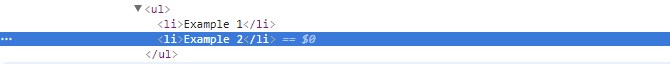
Add real tables and not image tables. Real tables are those that appear in the code: <tr>…</tr>. In this case, search engines will value the presence of such elements and this will have a positive effect on promotion.
Thematic Videos
This is a wish and not a strict requirement for each post. But if you can add a video, for example, from YouTube, even if it is not yours, then it is better you do so. Such an action will bring a number of advantages:
- The reader will learn more;
- The time spent on the page will increase.
The latter refers to behavioural factors that are taken into account by search engines when ranking results.
Complex Sentences and Paragraph Sizes
Take into account the following postulates:
- Long paragraphs are a clear sign of a disorganized thought and poor presentation skills;
- One paragraph supports and reveals one thought;
- Express your thoughts effectively and clearly, separating one from the other;
- Do not overload the text with complex sentences containing two or more subordinate clauses.
It would be ideal if the content of each new paragraph can be predicted and understood through the first line. This makes reading much easier. It also helps those who rush through a page in search of an answer to only their own question.
Individual Part of a Technical Task
This part is formed separately for each material. It reflects the information on which the author will prepare the material. For example, for an article about one of the museums:
Main keyword: #KEY#. Additional keywords: #K1#, #K2#, #K3#. Take information from here: URL1 + URL2, or find your own source. In the article, reflect the following:
- Short introductory part. Use the main keyword in the first three sentences;
- A brief history of the museum: who founded it, when and where was it originally located. 3-4 sentences;
- Reference information: opening hours and days, location and nearest subway station, ticket prices. Pack them into a table;
- Write about all the halls of the museum. This part is the main one. Make a separate block for each hall. For example, the subtitle “Life of the Oceans Hall” and then information, after the block about the planetarium, you get the title “Planetarium” and reference information, etc. Each hall, including the IMAX cinema on the territory of the museum, has its own block.
- Short conclusion.
This is a technical task for a copywriter. If you are dealing with a rewriter, only the source URL is required because rewrite means rewriting someone else’s material in your own words. The cost of a rewrite is lower. To save costs without compromising on quality, you can manually generate the source from several sources. At the end, you provide your employee with a document, which includes only what is needed and in the required order.
Eventually, you come out with a quality text that contains exactly what you and the reader need.




