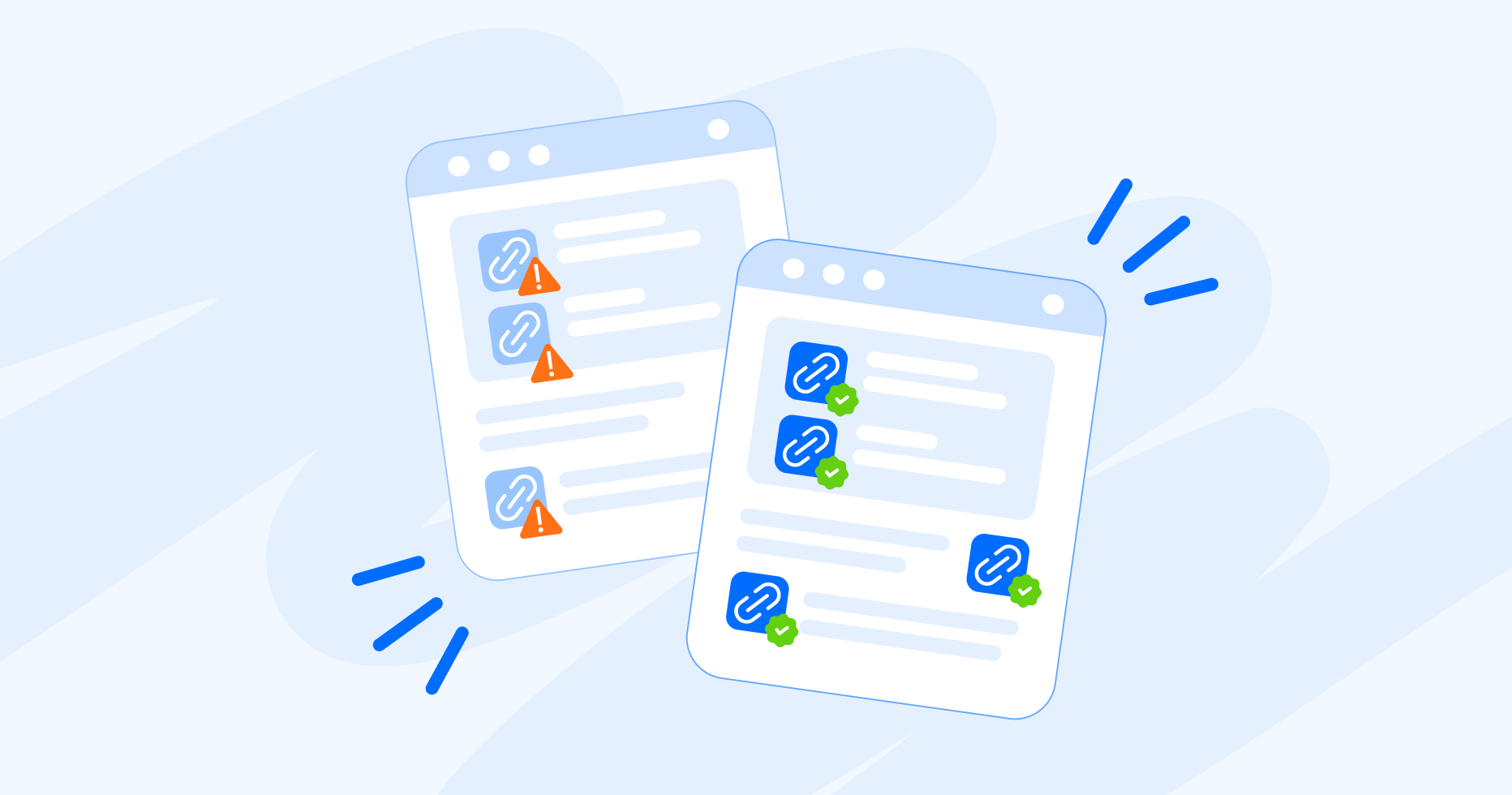Ahrefs defines broken links as those that direct to a page or resource that no longer exists. We, at Travelpayouts, define broken links as a possible and significant reason for not receiving affiliate income.
However, this problem can be easily identified and promptly corrected with the assistance of LinkSwitcher from Travelpayouts, which analyzes all the links on your site and identifies any that no longer work. We’ll provide more information about this tool slightly later. For now, let’s delve into the world of broken links.
How Can Links “Break”?
Links can break for a variety of reasons:
- Page or Site Removal: If a page or site is deleted or removed, the link directing to that page or site becomes broken because there’s no longer content to access.
- URL Changes: If the URL structure of a website changes, the links directing to the old URLs become broken because they no longer lead to the correct location.
- Typos or Mistakes: Sometimes, links break simply because of human error. A typo in the URL can result in a broken link.
Why Is It Important to Fix Broken Links?
Let’s imagine a hypothetical traveler named George, who is planning a trip to Bangkok. George visits the website of his favorite blogger, reads an article about Thailand, and comes across a recommendation for a fantastic hotel. Excited, George decides to book this accommodation immediately, envisioning himself enjoying the included breakfasts, swimming in the huge pool, and exploring the best attractions in the nearby area. Absorbed in his current mindset, George follows the link from the article to the hotel page, but is confronted with an intimidating, bold “Page Not Found” message.
Unfortunately, George has stumbled upon a broken link. His dreams of a fabulous vacation are shattered. Frustrated, he closes the “broken” hotel page and, disappointed, leaves his favorite blogger’s website altogether.
We may be exaggerating a bit with the above story, but the reality is that broken links can have a significant impact on user experience. For website owners, especially those who rely on affiliate marketing, it’s crucial to monitor the performance of all links, because of:
- User experience. Broken links frustrate users and can make your website appear unprofessional. When users encounter broken links, they might leave your site, resulting in a loss of traffic and potential customers.
- SEO. Search engines like Google penalize websites with broken links because they provide a poor user experience. Fixing broken links helps maintain your website’s search engine ranking and ensures that search engine crawlers can properly index your site.
- Loss of affiliate income. If your broken links are affiliate links, you’re not just losing potential customers, but potential income as well. Fixing broken affiliate links ensures that you won’t lose a single cent of earnings from the brands you partner with.
Travelpayouts LinkSwitcher: How to Automatically Find Broken Links in Just a Few Clicks
LinkSwitcher is a tool developed by the Travelpayouts team for all platform partners. It automatically analyzes all URLs on your site and shows you which links are broken.
This tool has another useful feature: converting non-affiliate links or affiliate URLs from direct programs or networks into Travelpayouts partner links. This feature allows you to quickly get started with the Travelpayouts platform. But that’s a slightly different topic. You can learn more about LinkSwitcher in our article “How to Quickly Switch to Travelpayouts From Other Affiliate Platforms”.
Here, we’ll explain how you can use LinkSwitcher to find broken links. In fact, it’s simple and can be done in 5 steps:
- Join Travelpayouts, add your site as a partner Project, and connect to any partner programs you want.
- In your Travelpayouts account, open the following tabs: Home → LinkSwitcher.
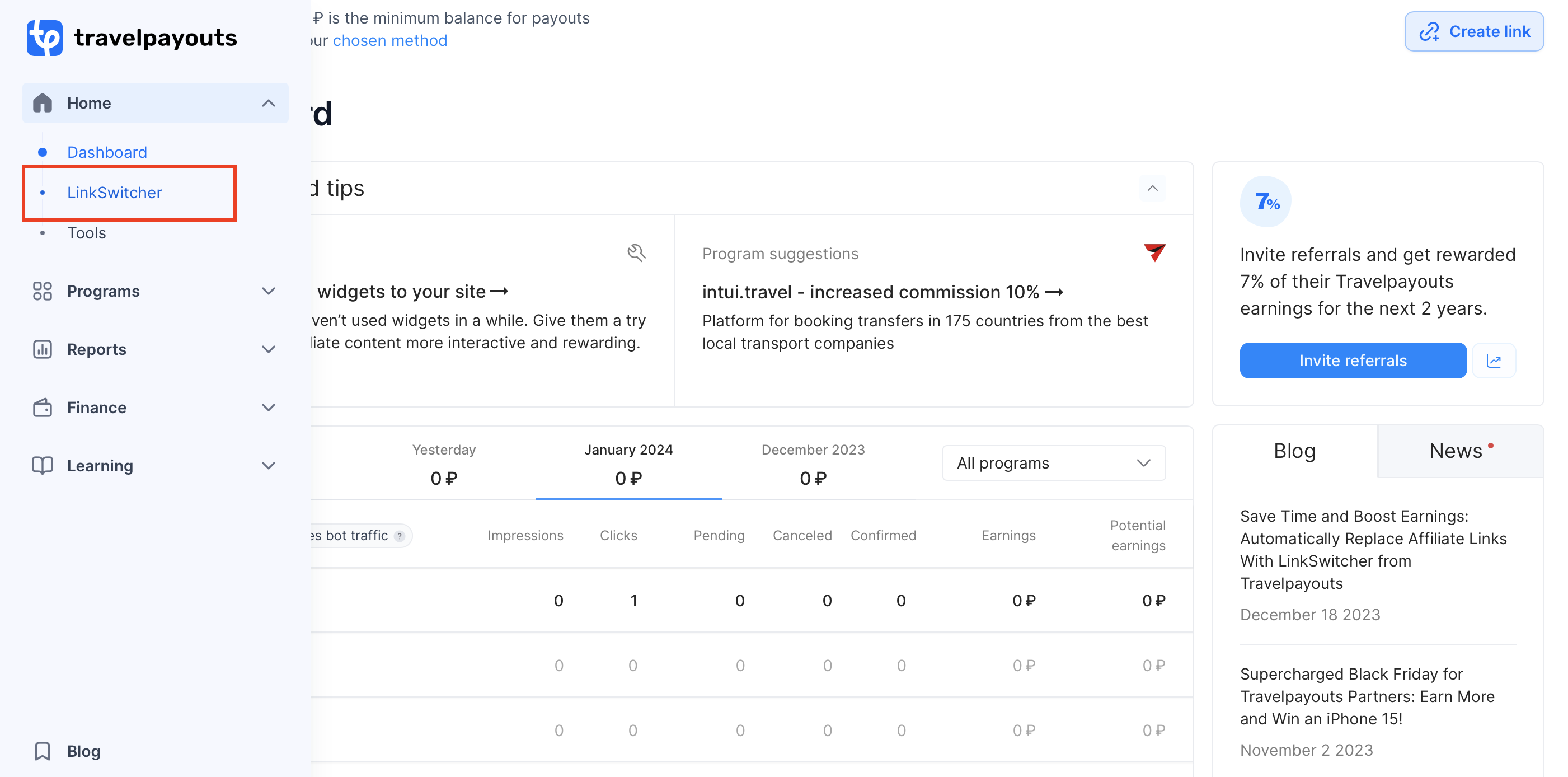
- Select the Project containing the links you want to check.
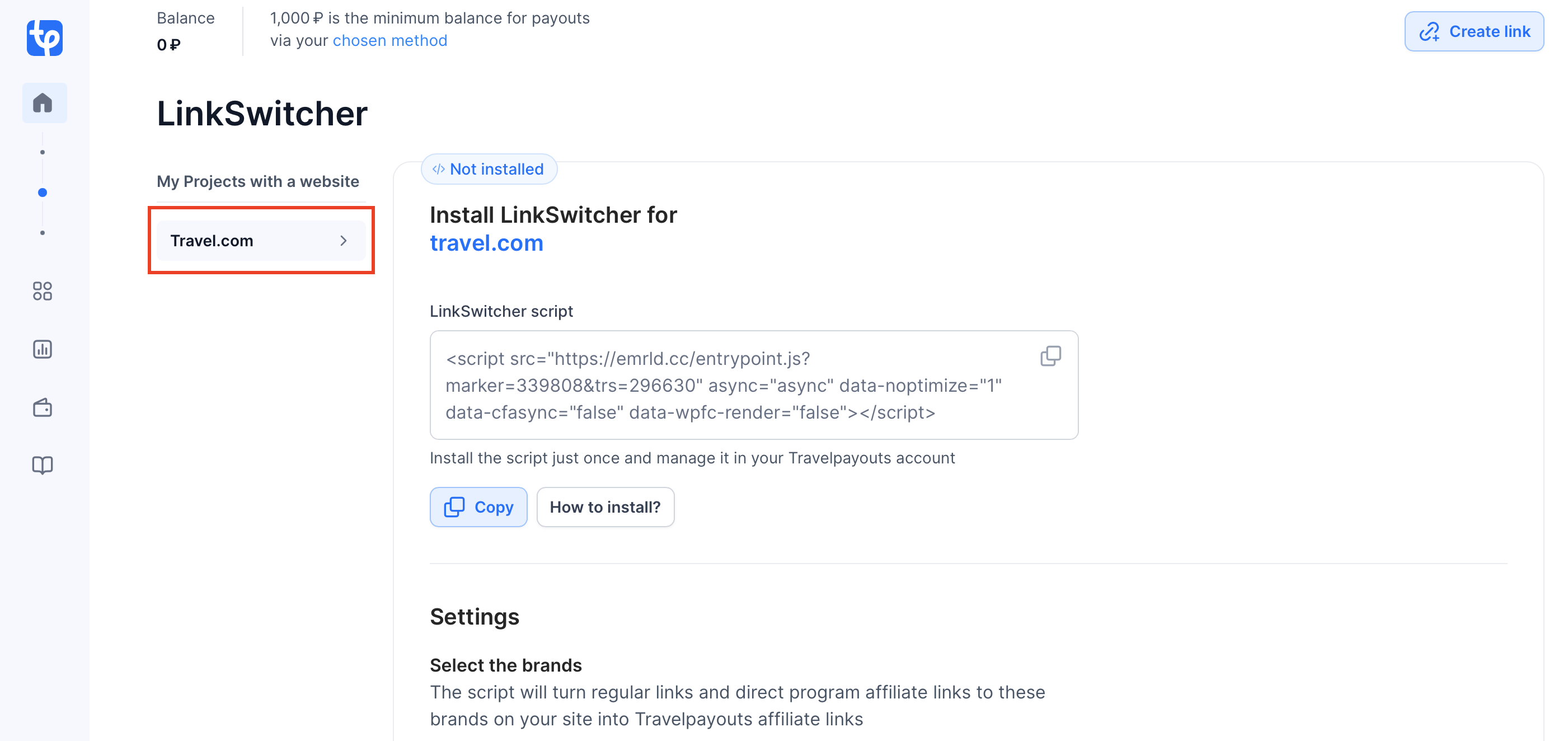
- Copy the script code with one button and add it to your site. Follow the instructions, which you will see after clicking on the “How to install?” button.
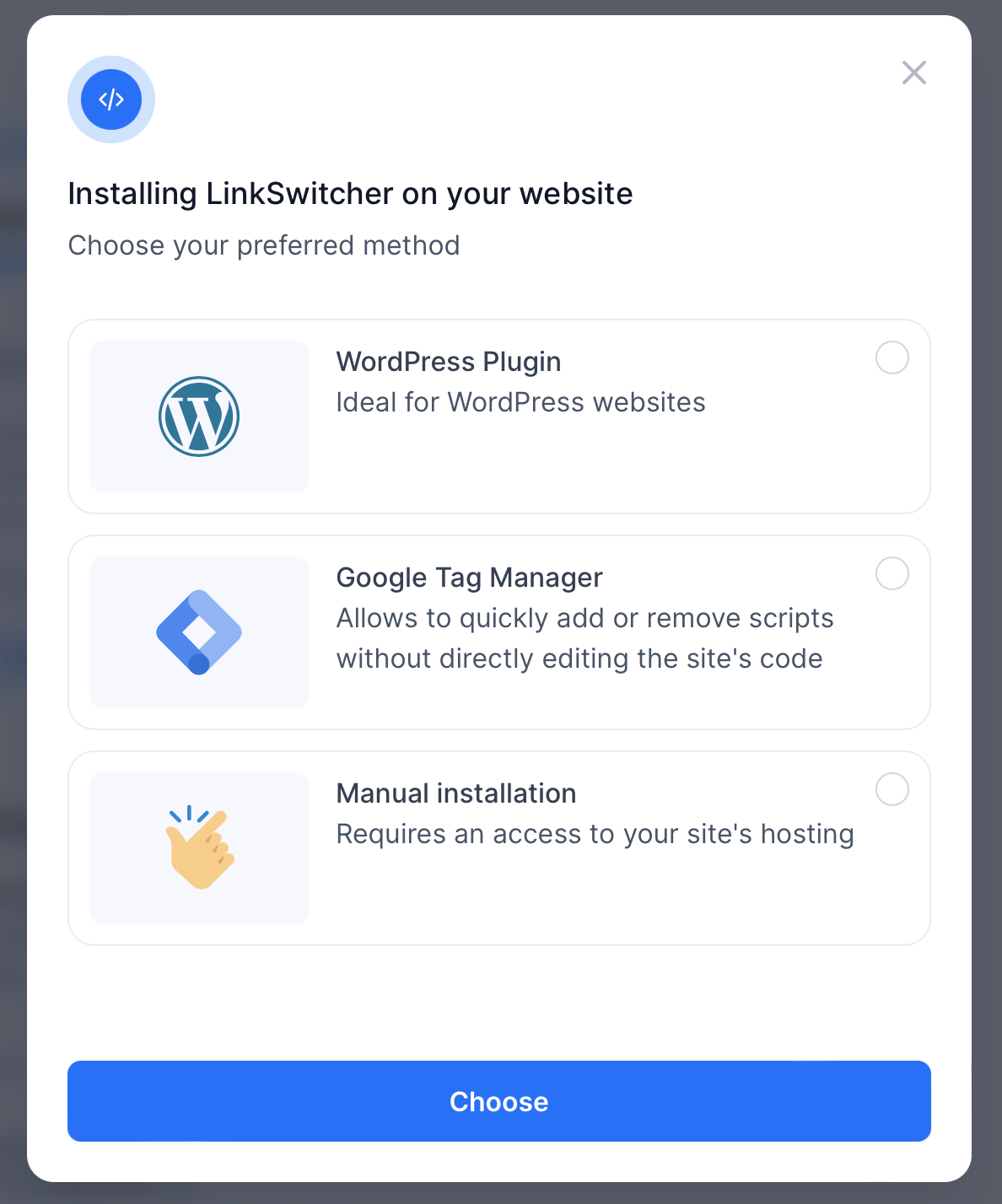
- If LinkSwitcher finds invalid Travelpayouts links on your webpages, you’ll see a status notification on your Travelpayouts account. Click “Open” to see the full list of pages.
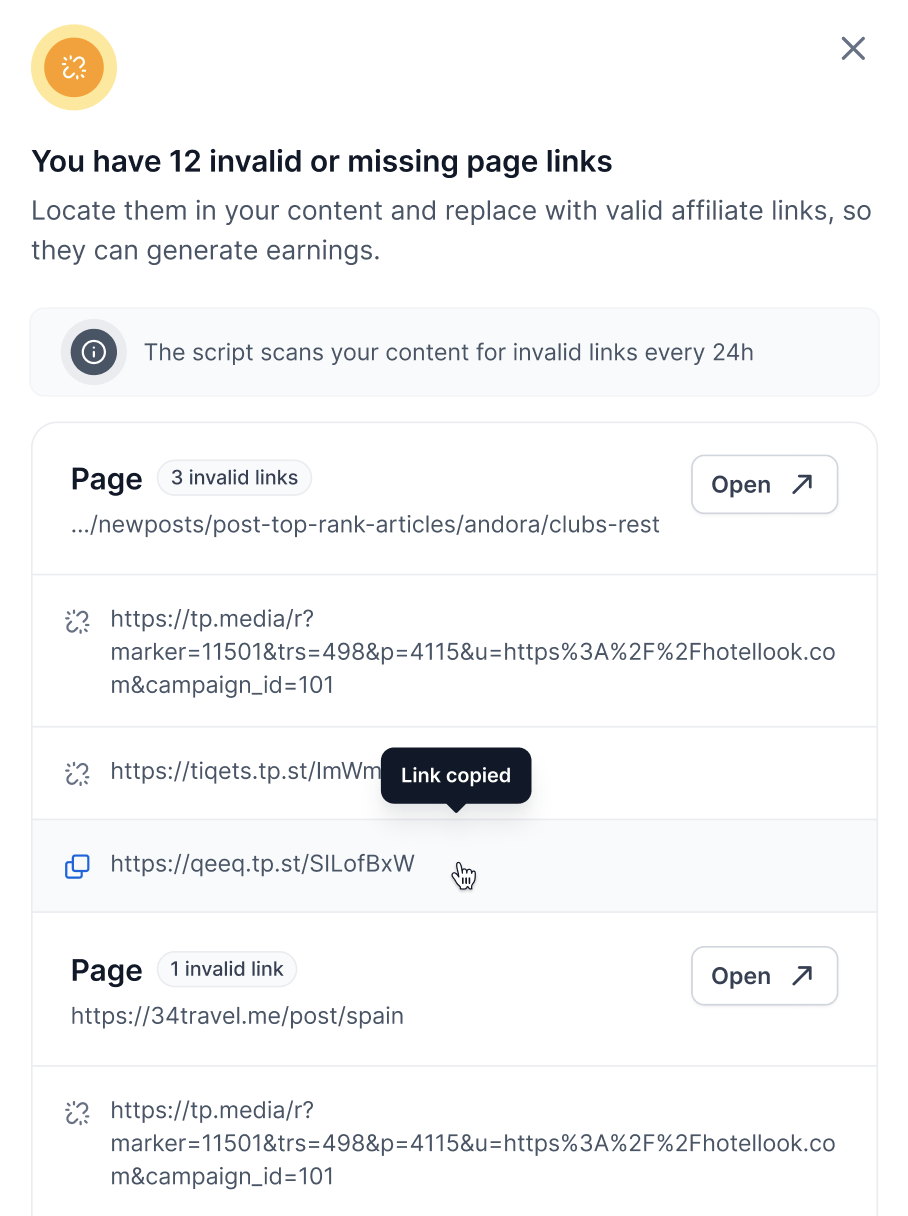
Detailed instructions for installing LinkSwitcher can be found in our Help Center.
Which Links Does Travelpayouts’ LinkSwitcher Check?
Every 24 hours, LinkSwitcher checks the following types of links:
- affiliate links generated in Travelpayouts
- affiliate links generated in direct partner programs or networks
- non-affiliate links leading to brands’ websites
If these URLs lead to 400 and 404 errors, you’ll see a notification reading “You have <number> invalid or missing page links” on the LinkSwitcher page.
This way, you’ll have the most up-to-date information about the status of all the links on your site every day. If necessary, you’ll be able to take prompt action to ensure you don’t lose any affiliate income.
5 Best Practices for Working With Links to Avoid Losing Affiliate Income
- Regularly check your links. Set up a schedule to check your URLs regularly (at least once a month) to ensure they are still active. Broken links can occur due to changes on your brand’s website.
- Use LinkSwitcher from Travelpayouts. This tool automatically detects and fixes broken URLs in a matter of seconds.
- Check links via LinkSwitcher after every new publication. This approach ensures that all links in your new publication are up-to-date, free of typos, and lead to functional pages.
- Regularly update old content. Periodically review and update older content with affiliate links to ensure they remain relevant and functional.
- Monitor website changes. Be aware that external websites may change their URLs or remove content. Monitor these websites for any changes that could affect your affiliate links.
Don’t let broken links affect your earnings! Set up LinkSwitcher now to automatically find invalid URLs on your website. It’s quick, easy, and will prevent you from losing income due to this common but costly issue.